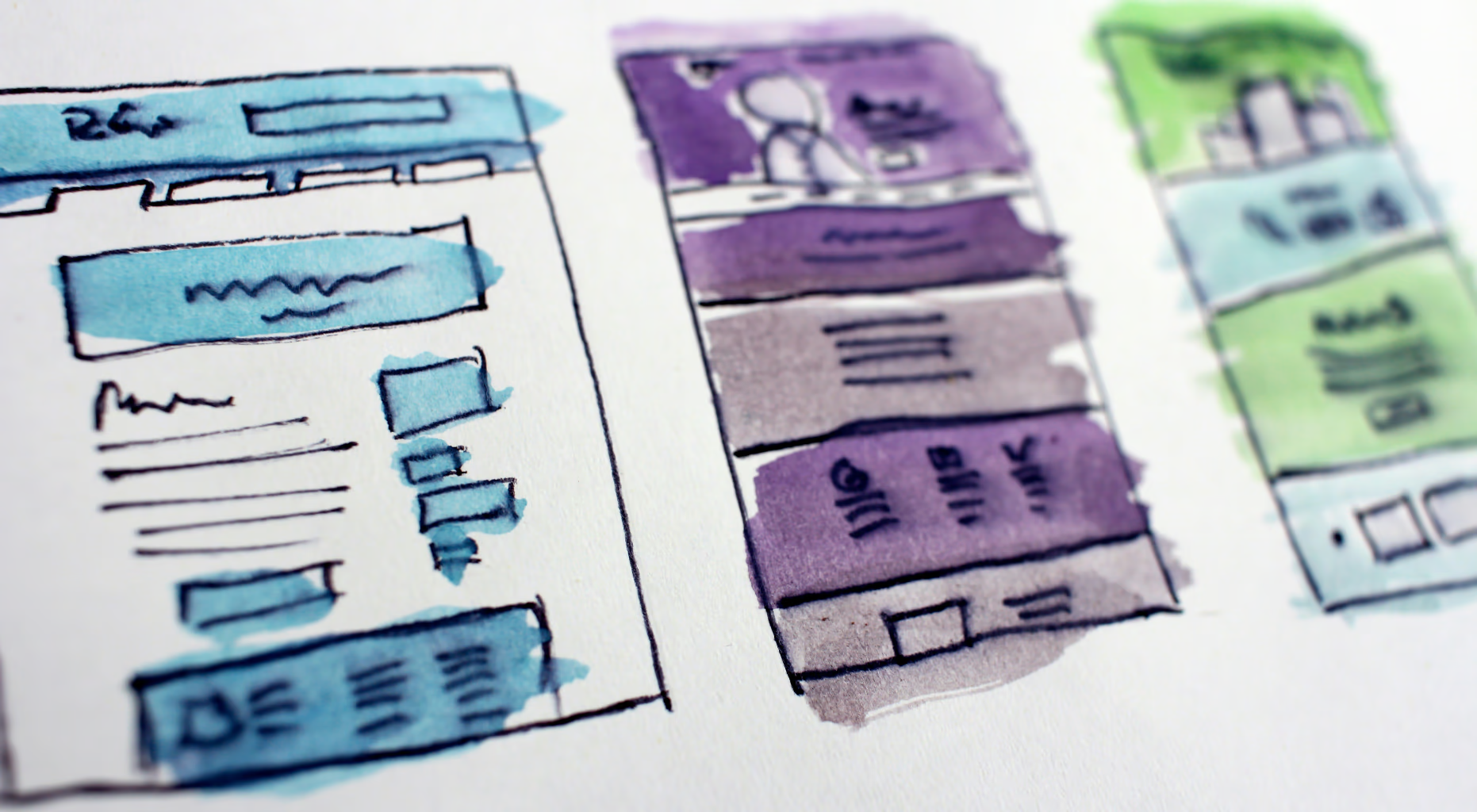
Written by Enablify Team
Most Common Accessibility Problems in Websites
Here, we go into the most common accessibility issues found in websites today, backed by recent data and practical advice on how to address these problems.
1. Poor Color Contrast
One of the most frequent barriers to accessibility encountered on websites is inadequate color contrast between text and background colors. According to the WebAIM Million report of 2024, approximately 81% of home pages had detectable color contrast issues. High contrast helps users with visual impairments read content without strain. The WCAG (Web Content Accessibility Guidelines) recommends a contrast ratio of at least 4.5:1 for normal text.
Quick Fix: Use tools like the WebAIM Color Contrast Checker to evaluate your website and adjust colors to meet recommended guidelines.
2. Missing Alt Text for Images
Alt text is a concise description of an image, which is crucial for screen readers used by visually impaired users. The same WebAIM report noted that 66% of home pages had missing alt attributes for some images. This oversight can render images invisible to screen readers, excluding users from understanding all content on a page.
Quick Fix: Ensure all images (unless purely decorative) have descriptive alt text that provides context or explains the image’s intent.
3. Inaccessible Navigation
Navigational issues arise from poorly structured HTML and dynamic content that does not support keyboard navigation. This can severely affect users who rely on keyboards or other assistive technologies. Navigation should be logical, predictable, and easily operable with keyboard-only controls.
Quick Fix: Implement skip navigation links and ensure all interactive elements are focusable and reachable via keyboard. Use semantic HTML to enhance navigation and readability.
4. Non-Compliant Forms
Forms are a fundamental element on many websites but often pose significant accessibility barriers. Common issues include missing form labels, unclear instructions, or error messages that are not screen reader friendly. These problems can prevent users from completing essential tasks like signing up for newsletters or making purchases.
Quick Fix: Label all form inputs clearly, provide instructions and error messages that are associated with the relevant input fields, and ensure that all form elements are accessible by keyboard.
5. Lack of Media Captions and Transcripts
Audio and video content without captions or transcripts exclude deaf or hard-of-hearing users. The WCAG emphasizes the need for all pre-recorded multimedia content to have captions, and ideally, alternatives like transcripts should be available for audio content.
Quick Fix: Add captions to videos and provide transcripts for audio content. Several tools and services can automate this process to ensure accuracy and compliance.
6. Dynamic Content Issues
Dynamic content, such as pop-ups, can be a nightmare for users who rely on screen readers and keyboard navigation if not properly managed. Changes in content that are not communicated to these users can disrupt their experience and lead to confusion or missed information.
Quick Fix: Use ARIA (Accessible Rich Internet Applications) landmarks to inform screen readers of dynamic content changes. Ensure that all modal dialogs are focus-managed and dismissible.
7. Poor Mobile Accessibility
With over 54% of global website traffic coming from mobile devices (Statista 2023), mobile accessibility cannot be overlooked. Common issues include unresponsive layouts, small touch targets, and features that are difficult to use on smaller screens.
Quick Fix: Follow responsive design principles. Ensure touch targets are at least 44 pixels by 44 pixels as recommended by the WCAG and provide adequate spacing between elements.
Conclusion
Addressing these common accessibility issues is not just about avoiding legal pitfalls; it’s about crafting an inclusive digital world that welcomes all users. By integrating accessibility into the design and development process, businesses can enhance user experience, reach a wider audience, and demonstrate social responsibility.
Remember, accessibility is a journey, not a destination. Regularly auditing your website and updating your practices are essential steps toward maintaining an accessible online presence. Tools like the WAVE Web Accessibility Evaluation Tool or Google’s Lighthouse can help monitor your site’s accessibility and guide improvements over time.
Looking for a detailed accessibility audit for your product? Contact us to learn how we can help you create a more inclusive digital experience.