
Written by Martins Svikkalns
Mobile App Accessibility: The Key to User Satisfaction
Enhancing User Experience for All
In today’s digital-first world, mobile apps have become a crucial touchpoint for businesses and organizations. However, ensuring that these apps are accessible to all users, including those with disabilities, is not just a matter of legal compliance but also a testament to a brand’s commitment to inclusivity. In this guide, we will dive into the essentials of mobile app accessibility, providing you with actionable tips and insights to enhance your app’s user experience.
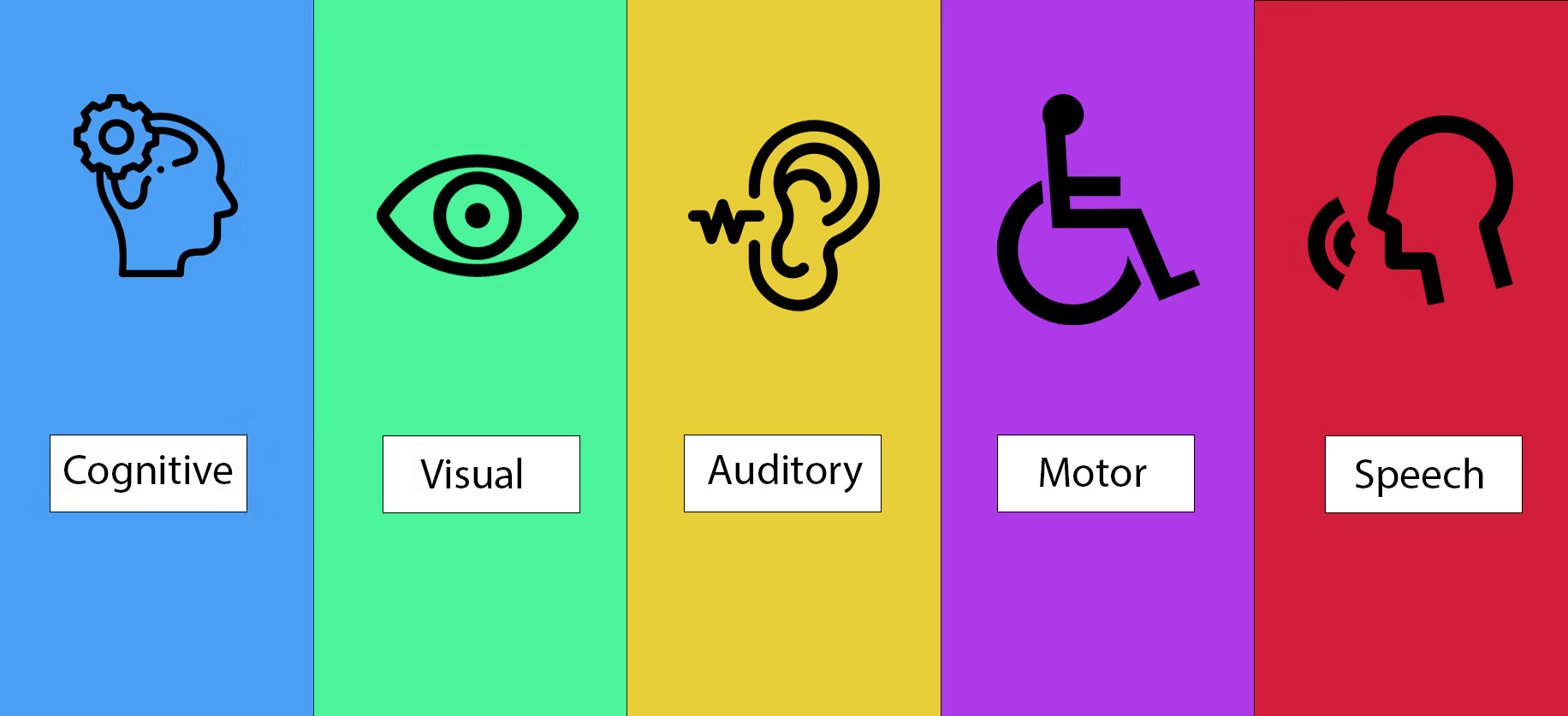
Understanding Mobile App Accessibility
Mobile app accessibility means making your app usable by people of all abilities and disabilities. This practice involves designing and developing your app in such a way that individuals with visual, hearing, motor, or cognitive impairments can easily navigate, understand, and interact with your app. It’s also not just people with disabilities that you aim for, it’s important that every one of your users experience seamless interactions with your app.
Why is Mobile App Accessibility Important?
- Inclusivity: Approximately 15% of the world’s population experiences some form of disability. Ignoring accessibility can alienate a significant number of users.
- Legal Compliance: Various regions have laws and regulations, like the Americans with Disabilities Act (ADA) and the Web Content Accessibility Guidelines (WCAG), that require digital content to be accessible.
- Market Reach and Growth: By making your app accessible, you tap into a wider audience, potentially boosting your user base and profitability.
Key Statistics to Consider
- Global Impact: Over 1 billion people worldwide live with some form of disability.
- Economic Influence: The disposable income of disabled people and their families is around $8 trillion.
- Digital Divide: 71% of web users with a disability will simply leave a website that is not accessible.
These statistics highlight the importance and impact of integrating accessibility into your mobile app development process.
How to Guide: Making Your Mobile App Accessible
Step 1: Familiarize Yourself with Accessibility Guidelines
Start by understanding the Web Content Accessibility Guidelines (WCAG) which also apply to mobile apps. Focus on the following key areas:
- Perceivable: Information and user interface components must be presentable to users in ways they can perceive.
- Operable: User interface components and navigation must be operable.
- Understandable: Information and the operation of the user interface must be understandable.
- Robust: Content must be robust enough that it can be interpreted reliably by a wide variety of user agents, including assistive technologies.
Step 2: Implement Accessible Design
- Text Size and Color Contrast: Ensure text is resizable without loss of content or functionality. Use sufficient color contrast ratios for text and background colors.
- Alternative Text for Images: Use alt text for images so screen readers can describe them.
- Touchable Elements: Make sure touch targets are large enough (at least 44x44 pixels) and spaced adequately.
Step 3: Develop with Accessibility in Mind
- Screen Reader Compatibility: Use semantic HTML and ARIA labels to enhance screen reader compatibility.
- Keyboard Navigation: Ensure your app can be navigated using a keyboard alone.
- Dynamic Content Updates: Use ARIA live regions to inform users of live content changes.
Step 4: Test Your App’s Accessibility
- Automated Tools: Use tools like Accessibility Insights or Android Accessibility Suite to perform initial accessibility checks.
- Manual Testing: Conduct thorough manual testing with the help of accessibility experts and users with disabilities.
- User Feedback: Regularly gather feedback from users with disabilities to understand their pain points and areas for improvement.
Recommended Tools for Accessibility Testing
When it comes to ensuring your mobile app is accessible, having the right tools for testing is crucial. While some tools like Axe and Lighthouse are primarily used for web accessibility, there are specific tools designed for mobile platforms that can help you assess and improve accessibility on both iOS and Android devices. Here are some recommended tools to consider:
For iOS:
- VoiceOver: This is a built-in screen reader tool available on all iOS devices. It helps in testing how accessible your app is for users who rely on auditory feedback.
- Apples a11y Inspector: Part of the Xcode development environment, Accessibility Inspector allows developers to simulate VoiceOver interaction and inspect UI elements for accessibility attributes and issues.
For Android:
- TalkBack: Google’s official screen reader, which is included on many Android devices. It provides spoken feedback so that you can use your app without looking at the screen.
- Androids a11y Scanner: This tool scans your app for common accessibility issues like insufficient contrast, small touch targets, and missing content descriptions.
Cross-Platform Tools:
- Google Accessibility Test Framework for Android and iOS: This framework provides APIs to help you integrate accessibility checks directly into your automated testing processes.
- Appium: An open-source test automation framework that can be used to conduct accessibility tests for both Android and iOS mobile apps. It integrates with tools like Accessibility Inspector and TalkBack.
By incorporating these tools into your development and testing workflows, you can better ensure that your mobile app is accessible to all users, including those with disabilities. Regularly using these tools will help you identify and fix accessibility issues early in the development process, saving time and resources while enhancing the user experience for everyone.
Conclusion
Making your mobile app accessible is not just about enhancing functionality but also about embracing inclusivity and expanding your market reach. By following the steps outlined above, you can ensure that your app delivers a superior user experience to all users, regardless of their abilities.
Remember, accessibility is an ongoing journey. Continuously learning, testing, and adapting your app based on user feedback is key to maintaining an accessible mobile app.
For more insights and tips on enhancing your mobile app’s user experience through accessibility, stay tuned to our blog. If you need professional UX accessibility audits for your website or mobile app, contact us.
By focusing on accessibility, we not only comply with legal standards but also contribute to a more inclusive digital world. Let’s make digital accessibility a standard, not an afterthought.